More:
ScWIDs was created to serve swimming clubs and individuals with a workout logging system and interval timer display system. It can work as a planning aid for coaches. It can supplement a coach’s on deck time. It can offer virtual "on-line" coaches a way to prescribe and conduct a swimmer’s workout who may live on the other side of the world. Coaches, share the workout even when you are away! How does it work? Log workouts, search workouts, run workouts. It’s easy, try ScWIDs out today.
ScWIDs requires internet connection through any device capable of browsing the internet. The logged member is presented with a calendar view of workouts. Click on a particular day in the calendar and create or view that day’s workouts and coaches’ or members’ comments. Workouts are cataloged by pool course, strokes, and several other parameters. Comments may be used to explain more detail.
From the daily workout view, members can click to create and edit basic workout details, delete a workout (if member has privilege level to do so), copy a workout, edit the sets for the workout, or edit the swimmers that swam a workout.
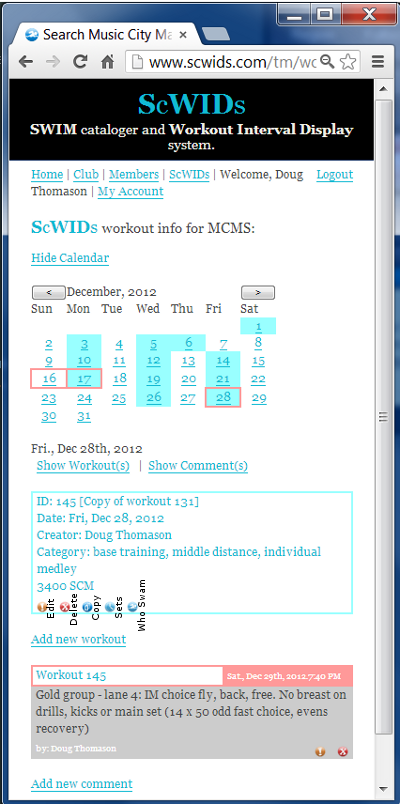
Also from the daily workout view, members can search workouts.
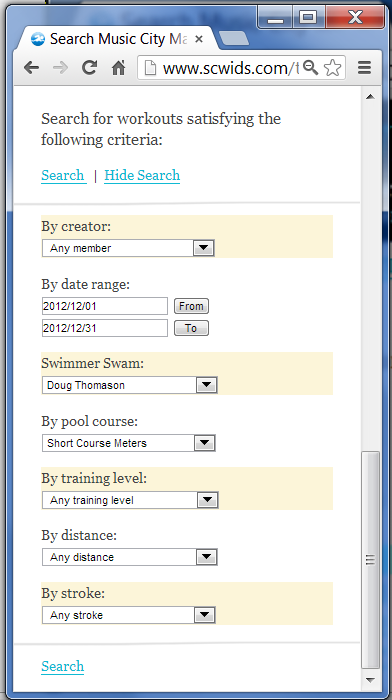
From the sets view, members edit set details based on their privilege level. Create workout sets of any complexity. Use your coaching creativity. Refine pace clock intervals to the second. Any member can run a workout from the Workout Interval Display (WID) system page.
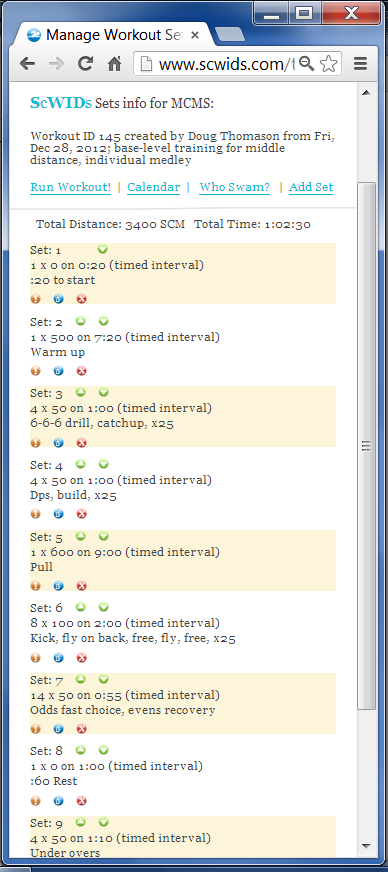
The WID is not just a clock, it is an interval display. Swimmers see the actual interval time when they touch the wall. A 4 second send-off signal is displayed for each interval. Now forget that interval clock that goes from :00 to :59 or that old analog clock. Forget having to do math while you swim. The WID counts your set of 16 x 100s on 1:23 interval or that 100 x 100s on 1:37 for you.
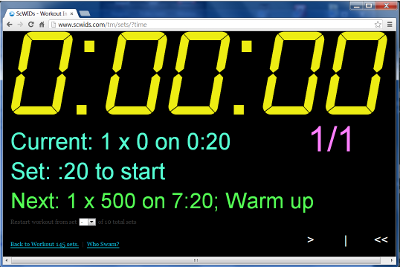
The Workout Interval Display (WID)
Run the WID on your smart phone or tablet device inside LifeProof™, Griffin™, or Otterbox™ water resistive cases. Set
up an HDMI connected TV tied to a computer and/or run ‘Air Display’™ to also mirror a smart phone
or android tablet. A large monitor could display a mirrored iPhone™ or iPad™ screen. Let us know what works for you.
Once the member has openned the prescribed workout in the WID view, the member no longer needs to be connected
to the internet. So if your iPad does not have mobile connection and your pool does not have Wi-Fi, you may
still run the workout as long as you do not exit the WID page.